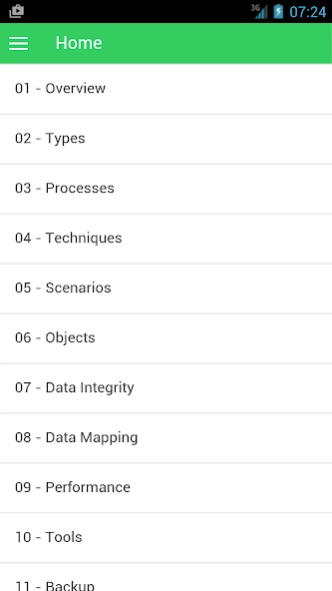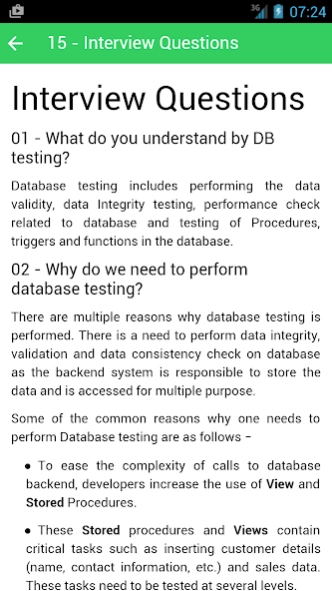Database Testing - Kiwi Lab 1.0.0
Free Version
Publisher Description
Database Testing - Kiwi Lab - An introductory tutorial that explains all the fundamentals of Database testing
Database testing includes performing data validity, data integrity testing, performance check related to database and testing of procedures, triggers and functions in the database.
This tutorial has been designed for all those readers who want to learn the basics of database testing. It is especially going to be useful for all those software testing professionals who are required to test the applications in order to find out how they affect the database performance.
We assume the readers of this tutorial have hands-on experience of handling a database using SQL queries. In addition, it is going to help if the readers have an elementary knowledge of basic database concepts.
This app also contains a set of interview questions about database testing. It can help you on your interview when you apply for a new job related to database testing.
Hope this app helps you improve your knowledge!
About Database Testing - Kiwi Lab
Database Testing - Kiwi Lab is a free app for Android published in the Teaching & Training Tools list of apps, part of Education.
The company that develops Database Testing - Kiwi Lab is kiwilab. The latest version released by its developer is 1.0.0.
To install Database Testing - Kiwi Lab on your Android device, just click the green Continue To App button above to start the installation process. The app is listed on our website since 2016-07-17 and was downloaded 5 times. We have already checked if the download link is safe, however for your own protection we recommend that you scan the downloaded app with your antivirus. Your antivirus may detect the Database Testing - Kiwi Lab as malware as malware if the download link to com.kiwilearn.dbtesttutorial is broken.
How to install Database Testing - Kiwi Lab on your Android device:
- Click on the Continue To App button on our website. This will redirect you to Google Play.
- Once the Database Testing - Kiwi Lab is shown in the Google Play listing of your Android device, you can start its download and installation. Tap on the Install button located below the search bar and to the right of the app icon.
- A pop-up window with the permissions required by Database Testing - Kiwi Lab will be shown. Click on Accept to continue the process.
- Database Testing - Kiwi Lab will be downloaded onto your device, displaying a progress. Once the download completes, the installation will start and you'll get a notification after the installation is finished.